Step 6 - Once complete and you have seen a "PASS" mark, please disconnect your controller from your PC. Your firmware installation is complete.
*You will need to use a PC to install the latest firmware to your device.
Use this Firmware for SC3 PS4 controllers.
For all product codes starting SC3PS4-2*
Use this Firmare for SC3 Switch controllers.
For all product codes starting SC3NSW-2*
Please do not connect your controller until you have followed all of the below steps.
Step 1. Please download the latest firmware using the link above.
Step 2. Unzip the files and run the update “.exe” file
Step 3. With the firmware loaded and visible on screen, follow the below insructions depending on your model. Please ensure you do not have an active BT connection to either your PC or Switch™/PS4™. You'll need to unpair before processing the update.
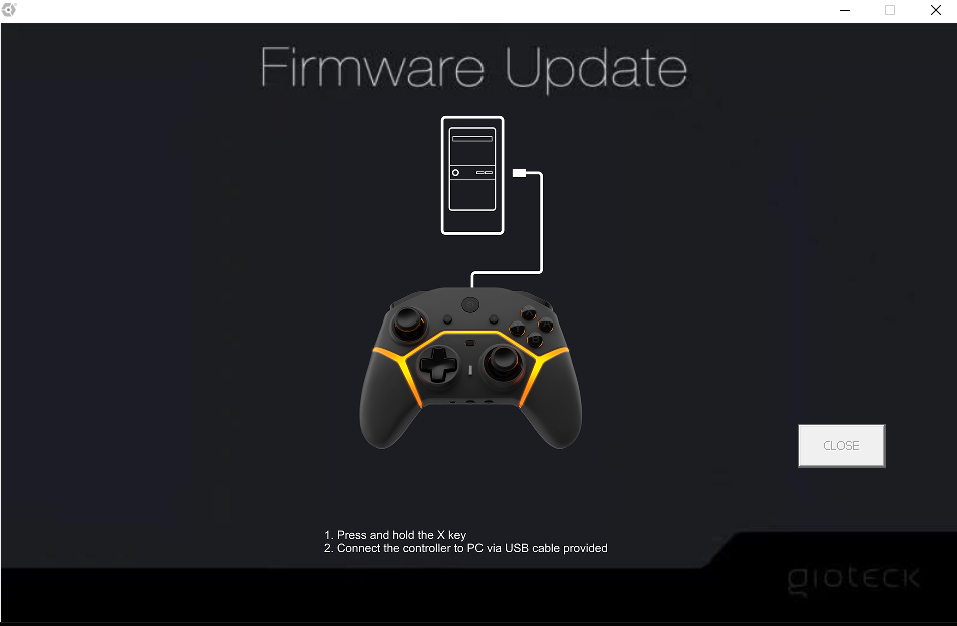

Step 4. You will notice the software change to show "update" when connection is made. Press this button to start the install.


Step 5. The firmware status bar will show a successful install by increasing to 100% followed by a "PASS" mark.


Step 6 - Once complete and you have seen a "PASS" mark, please disconnect your controller from your PC. Your firmware installation is complete.